


Posting frequently and consistently on social media is the cornerstone of a strong digital marketing strategy. In order to execute this strategy, you need to take advantage of online tools to plan and post your content. Manually posting your social media content can be cumbersome and lead to missed opportunities. Using a social media scheduler will allow you to post at optimal times and measure the results of your efforts with in-depth reporting metrics.
Keep in mind that certain social media tools are not accepted by the platform and may lead to temporary or permanent bans. Instagram is particularly tough on bots that are used to gain followers or send automatic direct messages or comments.
Social media scheduling is permitted, however, so be sure to pick a tool that is compliant with platform rules. To help you decide which tool to use, we’ve reviewed our favourite social media schedulers. Of course, a professional social media strategy is the best way to get the most from these tools so for the best results reach out to an experienced team of professionals.
Read through the pros and cons of each of the following platforms before choosing the right social media scheduling tool for your brand.

Of all the social media scheduling tools out there, Sprout Social remains our favourite. It’s one of the more expensive options but it has the most attractive interface and powerful reporting and social listening tools.
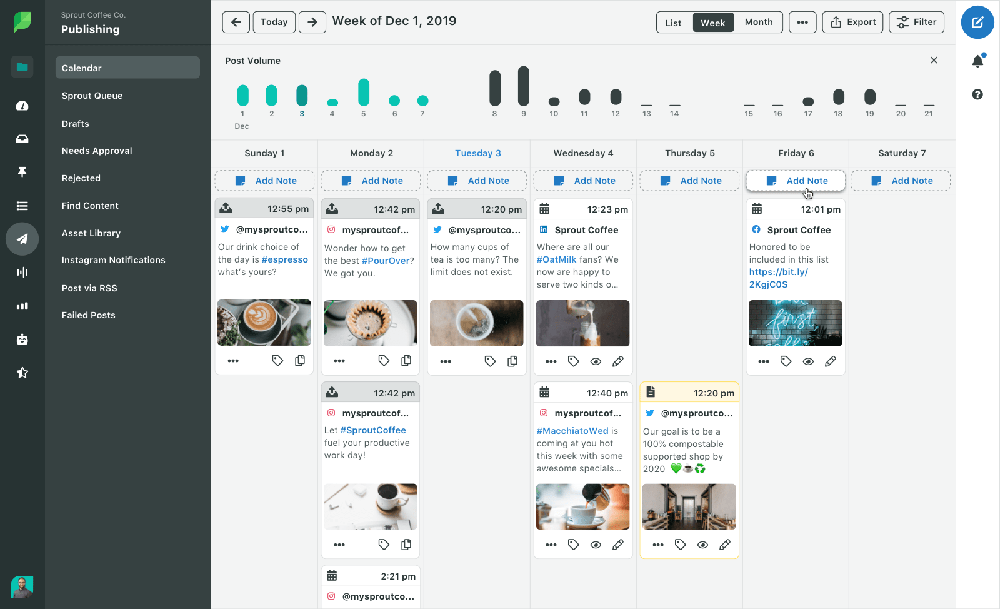
$99-$249 per month
|
Capterra |
4.4 |
|
G2 Crowd |
4.3 |
|
Our Rating |
4.6 |
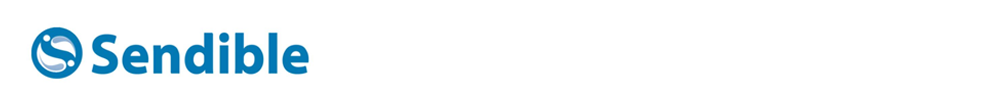
Sendible is a good option for lower pricing points. The interface is easy to use and there are tons of topics to follow on the explore page. The platform is a bit newer than some of its competitors so it is continuously improving and adding new features.
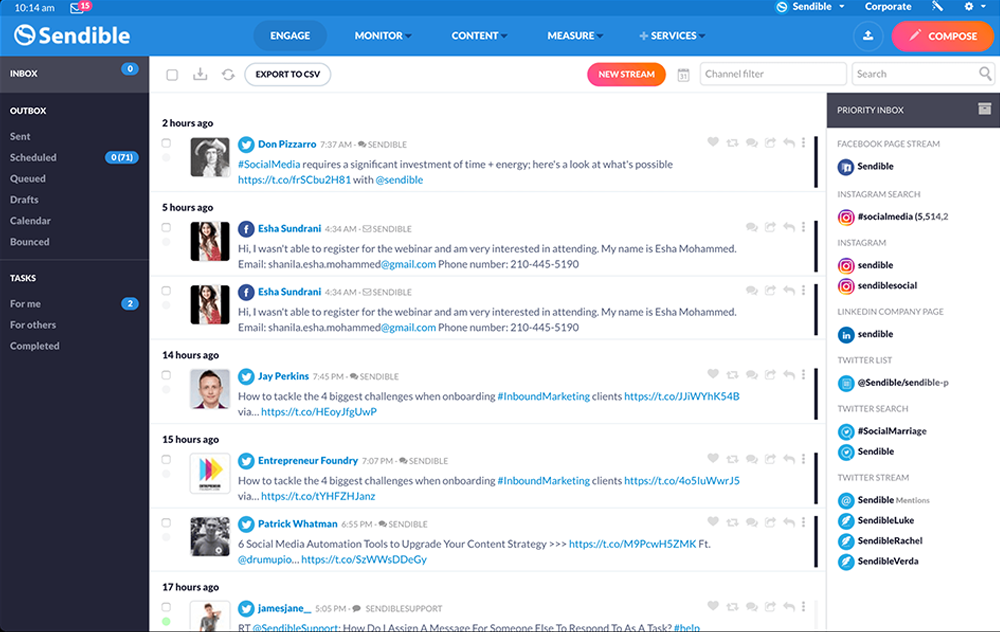
$19-299 per month
|
Capterra |
4.5 |
|
G2 Crowd |
4.4 |
|
Our Rating |
4.6 |

Hootsuite is one of the original social media scheduling tools that has been around for many years. As such they can connect to just about any platform you can think of. Since it is an older tool, the interface does look a bit outdated.
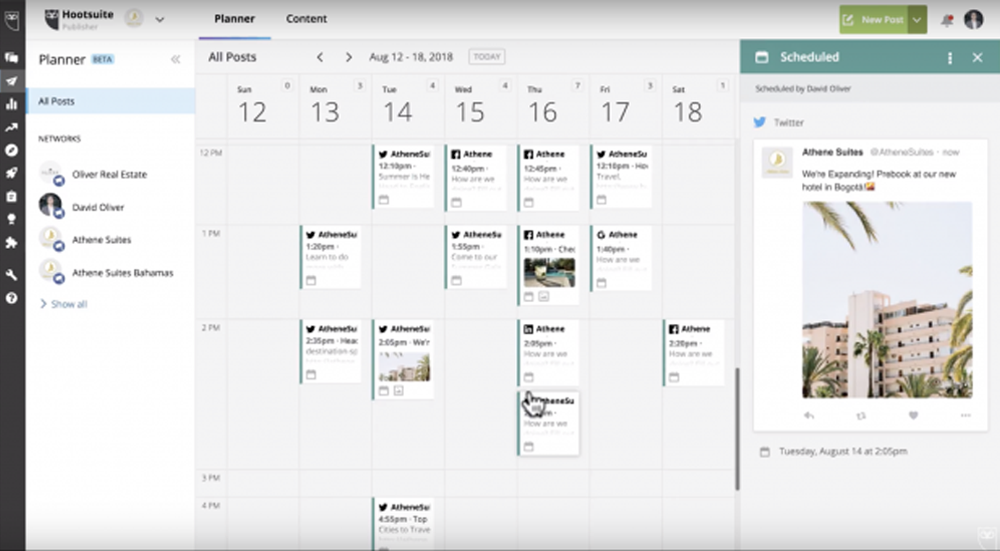
$29-$599 per month
Free version available
|
Capterra |
4.3 |
|
G2 Crowd |
4.1 |
|
Our Rating |
4.5 |
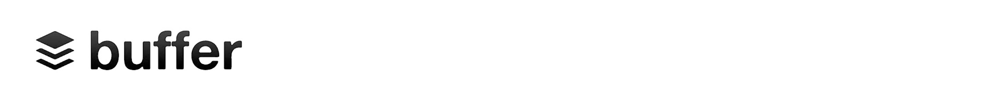
Buffer is a classic tool for planning and scheduling content. It is very similar to Hootsuite but is a little less robust. In addition to social media scheduling, Buffer offers analytics and tools for engaging with social media audiences.
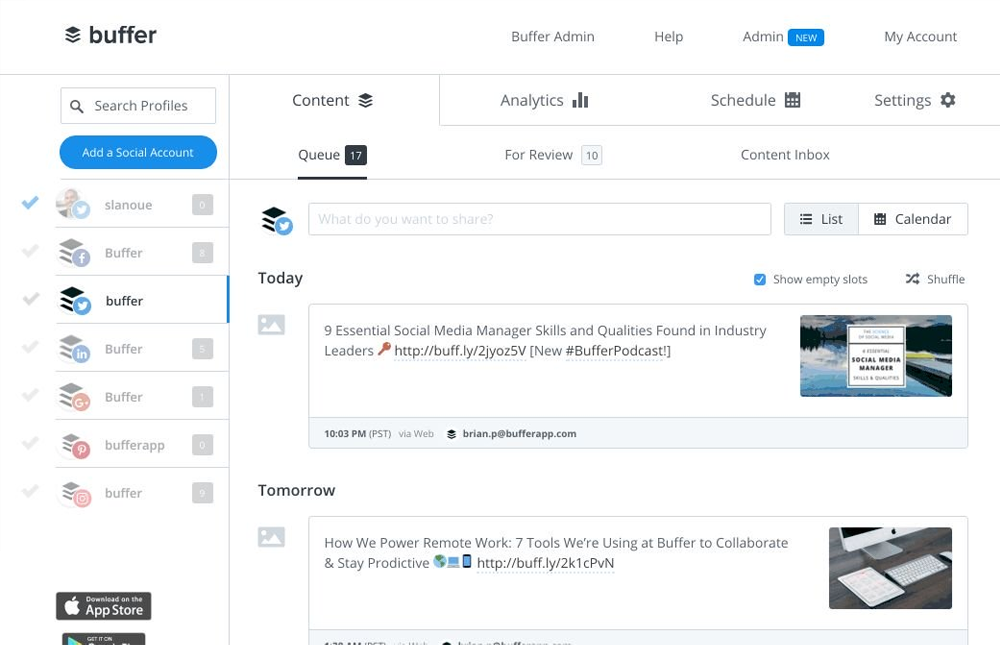
$15-$99 per month
Free version available
|
Capterra |
4.5 |
|
G2 Crowd |
4.3 |
|
Our Rating |
4.4 |
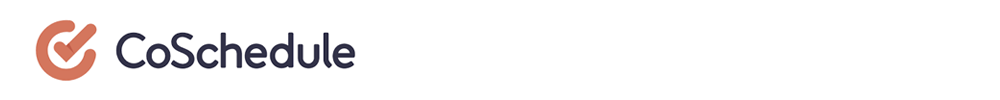
CoSchedule is a very simple tool for scheduling social media posts and managing your content calendar. It has some unique features that set it apart from other scheduling tools like its headline analyzer but the platform lacks some of the nice-to-haves such as an explore page with suggested content.
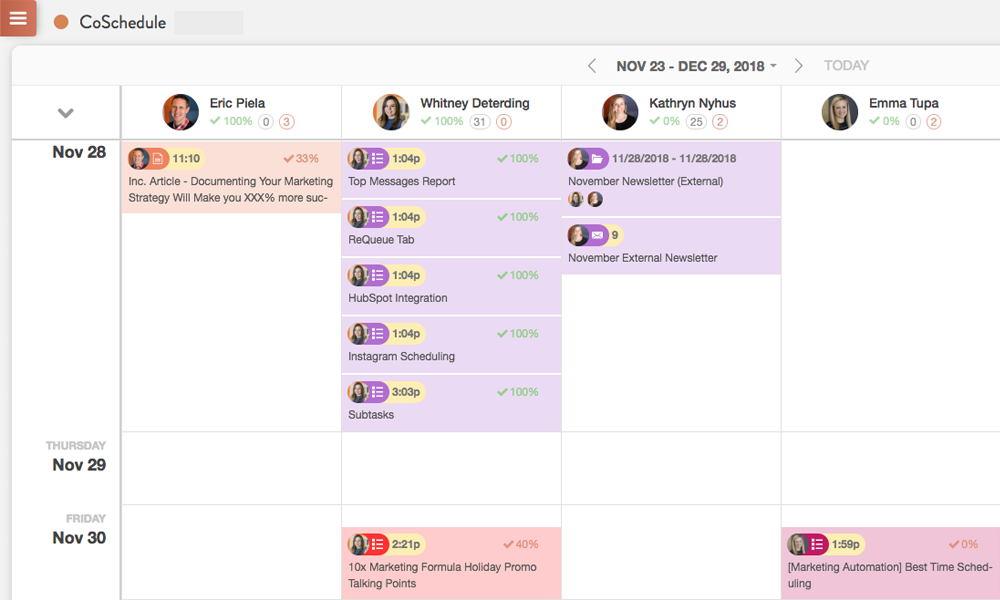
$15-30 per user per month
|
Capterra |
4.5 |
|
G2 Crowd |
4.5 |
|
Our Rating |
4.4 |
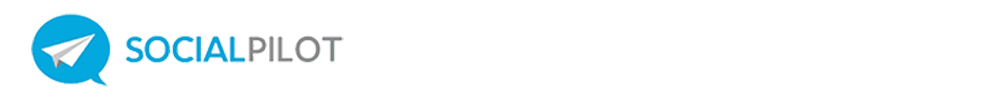
SocialPilot is a social media scheduling tool targeted towards small businesses and digital agencies. This tool is one of the more affordable options out there and continues to roll out new features.
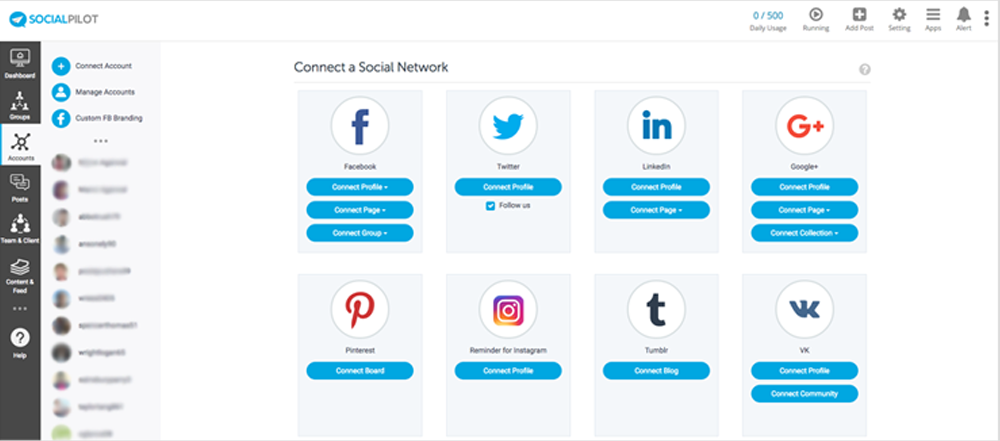
$25-$83.33 per month
|
Capterra |
4.4 |
|
G2 Crowd |
4.3 |
|
Our Rating |
4.3 |
Posting frequently and consistently is important for maintaining a strong social media presence. Using a top-rated social media scheduling tool will make it easier for you to post your content at optimal times and track the results of your efforts.
For help with your social media strategy or content creation, book a free consultation with the MORAD Creative team.
Categories: Social Media,