


Digital marketing is one of the most effective and cost-efficient ways to raise awareness for your brand and foster deeper relationships with your target audience. Most businesses know they should be doing it, but don’t always know where to start. You may already have a blog on your website, social media accounts and even run Google Ads but your work doesn’t stop here. You’ll need effective processes to track, measure and improve the outcomes of your digital marketing efforts.
Follow these 7 “hacks” to optimize your digital marketing efforts and maximize your return on investment (ROI). Let’s dive into our digital marketing cheatsheet.
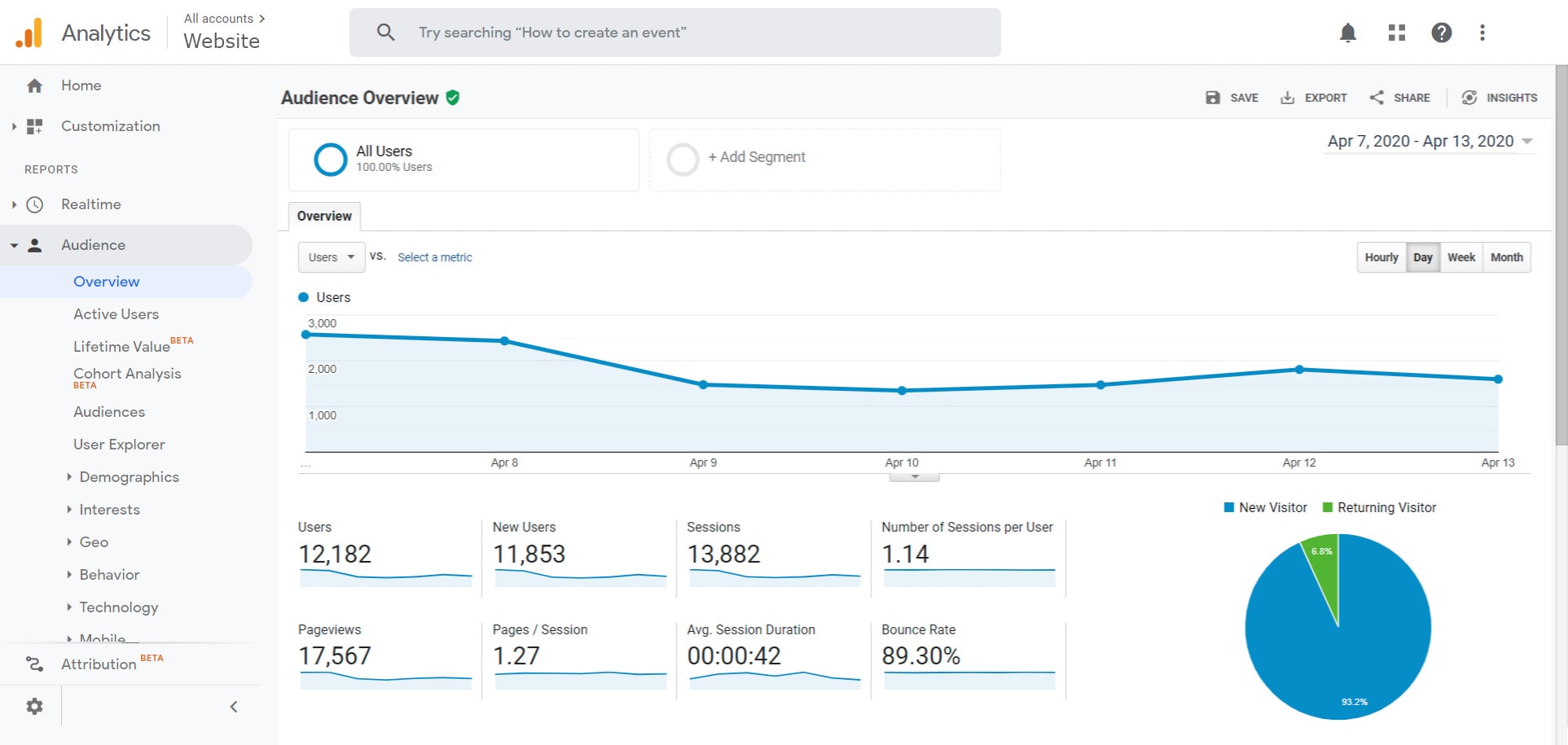
Google Analytics is one of the most powerful analytical tools out there and it’s available to you for free! This Google platform offers in-depth insights on your website traffic and site visitors. In order to use this platform to its fullest potential, make sure to review important site metrics monthly or even weekly to see which web pages are performing the best and which may need a little extra attention.
Important metrics to review regularly include:
Use conversion tracking to measure the effectiveness of all of your digital marketing campaigns. For example, if you are running a campaign to promote an upcoming event, create a conversions goal to track the number of registrations through your website’s event sign-up form. If you have a leads form on your site, make sure to set up a conversions goal to continuously track the number of conversions and where that traffic is coming from.
Adding Google Analytics to your website is very straightforward. Simply create an account, set up a property and reporting view for your website, then follow the instructions to paste the tracking code in the headers of your web pages.
Online directories are highly effective for driving more referral traffic to your site but many businesses fail to take advantage of them simply because they are unaware of them. There are tons of free directories available online that you can discover with a bit of Googling.
The most obvious and arguably most important directory is your Google My Business account. Your Google business listing is what shows up on Google Maps and allows customers to leave their reviews. Other popular online directories include:
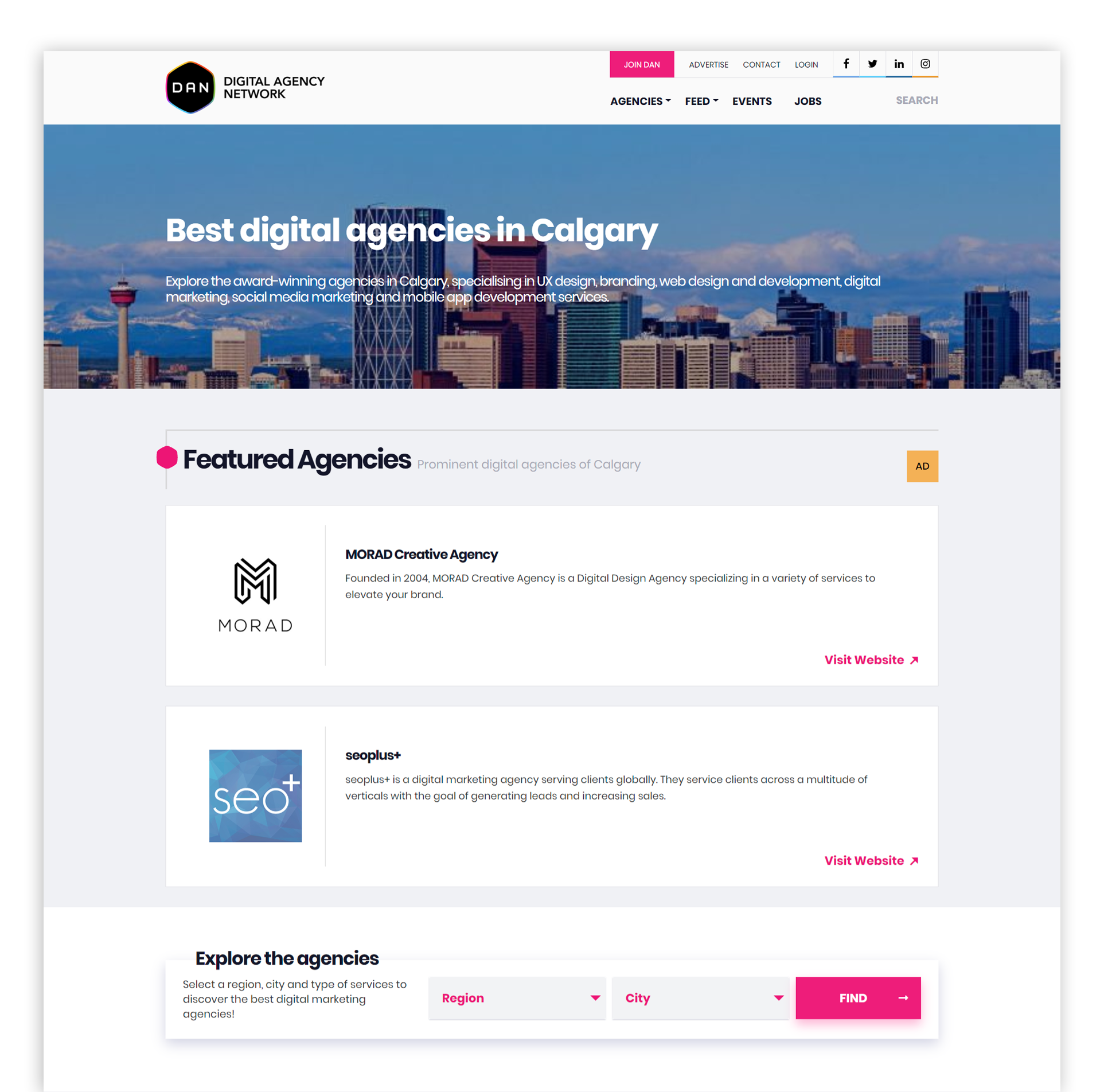
Depending on your industry, there are likely other free or paid business listings available, you’ll just need to do a bit of online research.
Email marketing is an important staple of digital marketing because it allows you to send highly tailored messages to an already captive audience. Readers who opt in to receive your emails are likely interested in hearing what you have to say.
Including a sign-up form on your website is an effective way to capture their contact information so you can foster those relationships. Rather than manually copying the form entries to your email marketing platform, automate this process by integrating your website with your email marketing platform. Depending on which platform you use, the process for integrating your newsletter sign-up form may vary. The majority of email platforms will give you a tracking code to add to the <head> tag of your web pages containing the sign-up form. This will send a copy of the form entries to your email list.
Other platforms like MailChimp allow you to create a sign-up form through their platform and paste the embed code on your website. In order to automate your sign-up process, make sure to research your website platform and email platform to see what is the best way to integrate the two.
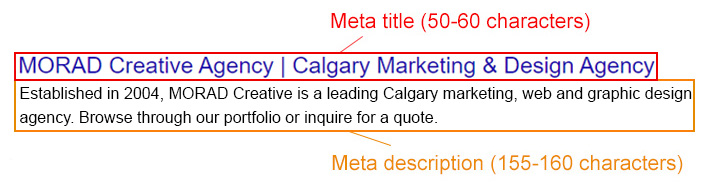
Search engine optimization (SEO) is the practice of maximizing the search engine ranking of your web pages by following industry best practices and providing high-quality content to your visitors. In order to boost your web pages SEO potential, follow these quick tips:
Google Ads offers many recommendations for optimizing your ads and expanding your keywords. However, you should be mindful that Google’s goals may not align with your own. The main goal of the Google Ads platform is to maximize the spend of your ads. Your goal is to maximize your results while keeping the cost to a minimum. There are several “hacks” you can use to accomplish this.
Refining your Google Ads audience is the best way to boost conversions without increasing your budget. Google Ads’ general settings leave your ads running continuously day and night to whoever fits your location parameters. However, certain times of day and specific users will give you better results than others. Adjust the targeting of your advertisements to make them better aligned with your organization’s desired audience. If you’re unsure who your target audience is, take the time to analyze your current and past customers and put together customer profiles detailing their geographics, demographics, buyer behaviour and more. An experienced digital marketing agency can help you with this type of in-depth marketing research.
Once you have a good idea of your target audience, try these top “hacks” to match them to your Google Ads audience:
Landing pages are proven to drive more conversions than generic web pages for digital advertising campaigns. A landing page is a type of web page with a very specific purpose such as a sign-up, purchase or to collect information.
When creating your digital advertisements such as Google Ads, Display Ads or Facebook ads, you’ll need to input a URL for users to “land on” when they click your ad. Most businesses will simply put their homepage. However, your website’s homepage is typically geared towards new users and aims to give a high-level overview of your business and its products or services. If you are running a digital advertising campaign, you’ll likely be targeting a specific audience and/or product or service. Directing these users to your homepage may confuse them and they will likely have to do some digging to find the exact product or service they were interested in or they may simply exit your website. Creating highly targeted landing pages will take out the guesswork and guide users to complete the desired action of your digital advertising campaign.
A highly effective landing page has the following characteristics:

How you create your landing pages depends on your website platform. Using page templates with a drag-and-drop builder makes the process very straightforward. If your website is custom-developed or not intuitive for non-technical people, you may need the help of a web developer. You could also use externally hosted platforms like Leadpages or Unbounce. MORAD Creative’s chosen website platform is Morweb CMS which allows you to use pre-designed templates to build your pages plus the support from experienced web designers and developers.
Link swapping is the practice of incorporating in-text links to other blog posts in return for a link back on one of their blogs. Building up these reciprocal links will improve the authority of your domain for better search engine rankings. Domain authority (DA) is a search engine ranking score that is used to predict how well your web pages will rank on search engine result pages (SERPs). You can use several online tools to estimate the domain authority of a specific website.
Swapping blog links with other high-ranking websites will help to build up your domain authority. However, keep in mind that having your links on multiple spammy websites can hurt your domain authority. Never purchase inbound links, focus on building them up naturally by continuously creating great content and building up your link partnerships.
Marketing your business online is essential for growing awareness and loyalty for your brand. While digital marketing is an extremely fast-paced industry, following our cheatsheet will help you maximize your results while minimizing the time and cost of your efforts.
For more help with your digital marketing strategy and online advertisement design, get in touch for a free consultation with the MORAD team.